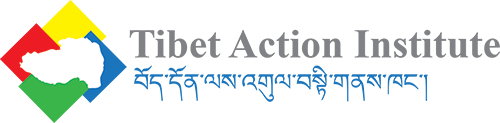.
To achieve a secure online platform, we must put a little more effort towards ourselves. Apart from basic best practices, these reminders will also help us to stay secure online.
DON′T BE A PHISH !
Phishing is a way scammers steal your personal information, like passwords or bank login details. Phishing can be targeted or done on a mass scale, depending on the motive.
DON′T SHARE DRIVES
Sharing drives is a major reason where a malware can travel from one computer to another without any internet connection.
HTTPS KEEPS YOU SECRET - SAFE & SECURE
Choose services that use HTTPS to stay safer online. Get started by following these simple steps: When you browse the Internet, look at the address bar.
DON′T LET BAD APPS CRASH YOUR PARTY
Installing a malicious/bad application on your phone can steal your information.
Don′t be a Phish !
What is Phishing?
Phishing is a way scammers or attackers steal your personal information, like passwords or bank login details. Phishing can be targeted, or done on a mass scale, depending on the motive.
The scammer, disguised as a reputable organization (like Google or Citibank), sends an email and gets you to enter your personal info into a fake login page. In a targeted attack, the attackers are disguised as individuals or a group you may be affiliated with or would likely trust, for example, a Tibetan organization. Watch the video to find out when to suspect and how to respond to phishing attacks:
Stop using drives or atleast format drives when using an unknown drive.
Putting your flash drive (also called thumb drives, jump drives. Or USB sticks) in other people’s computers or allowing other people to put them in your computer spreads viruses and spyware.
This is especially true if you are using a public, shared computer, such as one in a cybercafe. If you put a thumb drive in an infected computer, it will pick up all the viruses and then infect other computers you use afterward.
There are lots of free options now for file sharing and storage online. You won’t even have to worry about losing your thumb drive any longer!
Stay safer – don’t Share Drives.
HTTPS keeps your secret -safe & secure
Get started by following these simple steps:
- When you browse the Internet, look at the address bar (where the website’s address is displayed). If the address starts with http:// AND NOT https:// be aware that your activity online can be easily monitored!
- Switch to an email provider like Gmail or Hotmail/Live Mail/Outlook that uses HTTPS by default at every stage of your email session, not just when you log in. If you use Yahoo mail, make sure to go to your settings and turn on HTTPS.
- Change your Facebook settings to use HTTPS. Log in to your account > “Got to Account Settings” > “Security” > Click “Edit” next to “Secure Browsing” > make sure secure browsing is enabled > click “Save Changes”.
- Use “HTTPS Everywhere.” HTTPS Everywhere is an extension you can add to your Firefox, Chrome or Opera Internet browser to make your communications with many majority websites more secure. Check it out and install it today: https://www.eff.org/https-everywhere.
Sign the petition to demand that the world’s top 100 websites use HTTPS: https://www.accessnow.org/page/s/ProtectOurPrivacy
Don’t let bad apps crash your party
Do you ever read the permissions you give an app before you install it? Most of us do not have the habit of doing so and if even if we do, we would be baffled by the kind of permissions apps ask that have nothing to do with how it functions.
For example, flashlight’s purpose is to provide light. So it would definitely require access to our camera since it uses the camera flash for the light. But why would a flashlight need access to our phone records, photo gallery, and contacts?
Many of these apps act similarly to malicious software, they are more interested in our data.